 |
| 7 Best IDE For Codeigniter Development to Use in Web Apps |
To be competitive in an ever-changing digital world, it is a fundamental requirement to write code within a specified time frame. This pace can be met by creating a secure, robust and scalable web solution. PHP CodeIgniter offers many functionalities and toolsets that Codeigniter Developers can use to create web solutions in a shorter time. It is important to find a CodeIgniter Developer who can create apt code with the right IDE.
Hire Codeigniter Developers. Codeigniter is a powerful, easy-to-use open-source web application framework that makes building dynamic web applications a snap. The platform is completely modular, and it provides everything you need to develop a web application. It is a great fit for businesses that need to build an online presence.
This Article will provide information on the best IDE to use with CodeIgniter in web applications.
What's Integrated Development Environment?
A comprehensive application that provides a complete tool for computer programmers is called an integrated development environment (IDE). It typically includes building automation tools, a source editor, and a debugger.
NetBeans and Eclipse, among others, contain all necessary compilers or interpreters, while others like Lazarus or SharpDevelop do not.
What is CodeIgniter?
 |
| CodeIgniter |
CodeIgniter, a PHP-based framework, helps developers create dynamic websites using PHP. We offer Codeigniter Development Services, custom development, and custom support. It is an open-source framework that uses model view controllers. It is faster than other PHP frameworks and it is loved by Codeigniter Developers. Rasmus Lerdorf (the PHP inventor) said that CodeIgniter was his favorite framework because it "is faster, lighter, and more flexible than other frameworks."
Packages are available for file uploads, email sending, session handling, and more. It follows the MVC pattern in which controllers are mandatory elements and views and models are optional. MVC framework allows web developers to create multiple web development cycles at once with a professional design.
Why CodeIgniter?
- CodeIgniter helps with error management and practical error resolution.
- CodeIgniter can be used by any developer who has a smooth coding experience.
- Manager packs are simple to use, understand and edit.
- CodeIgniter, even with its inbuilt libraries is light, making it even more efficient.
- CodeIgniter is smaller in footprint
- A comprehensive collection of libraries.
- PHP framework minimizes time consumption.
- High-quality documentation for records in the preferred coding language.
7 Best Integrated Development Environments for CodeIgniter for Web Development
1. PhpStorm
 |
| PhpStorm |
2. Eclipse
 |
| Eclipse |
Eclipse offers endlessly customizable extensions that allow users to support multiple coding languages. It is easier to write code and easier to develop websites. Eclipse supports both graphical and nongraphical user interfaces. Many programmers use Eclipse as their preferred Integrated Development Environment.
3. Aptana Studio
 |
| Aptana Studio |
Aptana Studio is an open-source PHP CodeIgniter developer device that integrates with many client-side and web-side technologies. It greatly supports the command-line interface and debuggers, making it easier to develop apps. It allows Codeigniter Developers to create and test web applications in one environment.
This web application development engine is a dominant one. It has the flexibility of Eclipse, and details about the support available for all elements in the leading browsers. Aptana Studio has a wide range of essential features that will enhance your productivity and make it a highly-performing IDE.
It supports HTML CSS, JavaScript and DOM with JavaScript debugging and outlining. Additional plugins that Aptana Studio supports include PHP, Perl and Adobe AIR. Ruby on Rails is also supported.
4. Zend Studio
 |
| Zend Studio |
Zend Studio has high-speed functionality and is one of the most popular. It is ideal for code writing and debugging. This is also a feature in the PHP debugger. It is compatible with various cloud servers, which is what sets it apart from other IDEs.
5. NetBeans
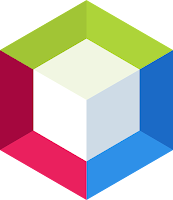 |
| NetBeans |
6. Scriptcase
 |
| Scriptcase |
With just a few mouse clicks, you can easily create tables, menus, and reports. You can also use Scriptcase to create CRUD web applications. This is Create, Read. Update. Delete. It allows you to add custom codes to manage validation and rules.
Scriptcase allows you to create queries and forms in PHP. It can be used to create simple forms or complex forms that impact data from databases such as SQLite, MySQL Interbase, PostgreSQL Oracle, Informix, Sybase, and Sybase.
7. Visual Studio Code
 |
| Visual Studio Code |
Visual Studio has an intuitive interface that makes it easy to use computerization machines. It provides clear instructions and highlights functions. This tool can sync a JavaScript UI Library. The cost depends on which version you include.
Visual Studio is able to support JavaScript. It also supports TypeScript and Node.js. It works well with the entire environment for augmentation in various programming languages, including Python, PHP CodeIgniter and C++.
Conclusion
It can be difficult to choose the right Integrated Development Environment application for your business. There are many options. Codeigniter Developers must choose the most efficient IDE when building a website app. This is because factors such as time, money and scalability can affect coding requirements.
The IDEs listed above all have outstanding tool packages that can converge the coding process at a large scale. These applications can also reduce the time and speed required to build a website of high quality. Although each one is unique, they all share the same goal.
Discuss all factors with your CodeIgniter provider when choosing the right IDE to fit your application. Each one is simple to use, practical, and convenient. Hire The Best Codeigniter Development Company to get custom PHP Codeigniter Development Services.
Related Post:


0 Comments